How to pay via Skrill (Moneybookers)
Dear Client, please use this tutorial how to right pay invoices on our service via Skrill(Moneybookers). As you know we have 2.36$ fee for every transaction, so please note it on payment and pay right summ. Also VERY IMPORTANT add message to payment.
1 This is example invoice 30562 with summ 8.5$: you can find needed details for payment on your account. Billing automate calculate summ 8.5$ + fee 2.36$ = 10.86$, so only this summ you need send, it's very important, dont send more or less summ.
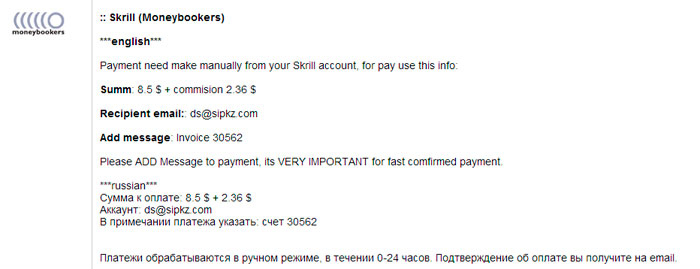
2. Goto Skrill account and click to Send money
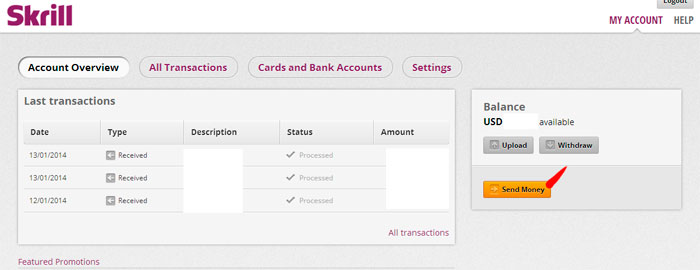
3. Click to Add name and message
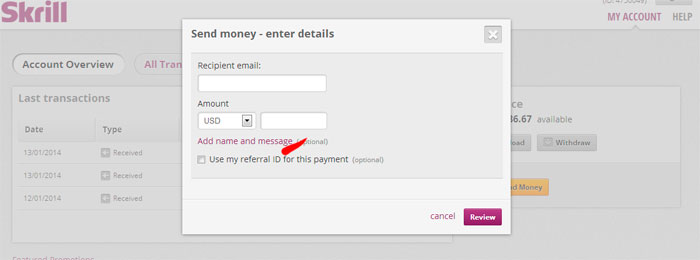
4. Fill needed options 1. Recipient email Этот e-mail адрес защищен от спам-ботов, для его просмотра у Вас должен быть включен Javascript 2. calculated summ (on our example: 10.86$) and important option Add message: Invoice number (on our example 30562)
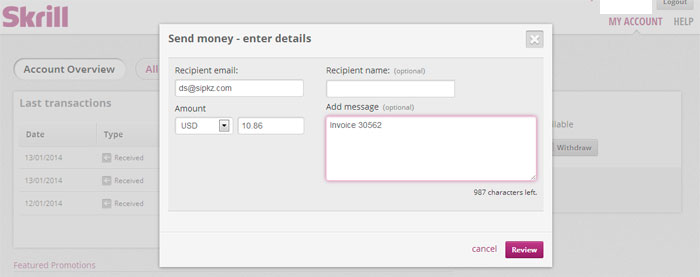
(c) Myfxvps.pro 2011-2020
Using our service you agree to the Terms of Use and agree to comply with them. Webmoney Business Level
cheap vps, reliable vps, vps server forex, vps hosting forex, windows vps, vds, Instaforex, alpari, vdi, virtual desktop interface, virtual private server, autotrading, vps for EA, expert advisor, МТ4, MT5 Jforex

